Serial LCD I2C
- Setup Serial LCD I2C:
Every time you use the serial LCD I2C, you should call this block once. Put it in the setup part.
Every Display has an address. You need to run the ScanI2C script to get it. You will find more in the video tutorial.
The displays has different sizes. You need to put the right number of columns and rows.

Video tutorial: The serial LCD I2C
- LCD Print:
Display a message in the display from the current position of the cursor.
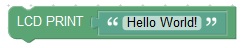
- LCD Clear:
Delete (clear) all the text on the display.
- LCD Home:
Move the cursor in the beginning of the display.
- LCD set Cursor:
Will move the Cursor into a specific position.
In this image, the position of character A is: Column 0 ; Row: 0
The position of character a is: Column 0 ; Row: 1
The position of character B is: Column 1 ; Row: 0
So, numbering starts from 0.
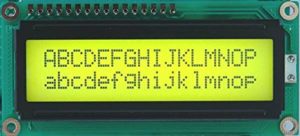
- LCD display:
Turns on the LCD display, after it’s been turned off with noDisplay().
- LCD no display:
Turns off the LCD display, without losing the text currently shown on it.
- Scroll display Left:
Scrolls the contents of the display (text and cursor) one space to the left.
- Scroll display Right:
Scrolls the contents of the display (text and cursor) one space to the Right.

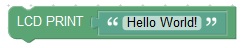
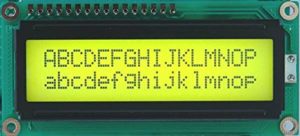









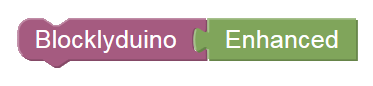
 I am Adel Kassah, a computer science teacher in middle school from Tunisia. Now, I am working in the UAE (ABU DHABI) I try to promote coding culture in my country and around the world. I run after school club about programming to kids. I teach them how to make their own games, their own Android App. They learn how to program embedded system and Robotics. I also cooperate with association around Tunisia and share my expertise. I develop my own tool or improve existing one. I made several presentation in conferences about Technology and coding. Lately I was interested about the world of Internet of Things. I made a tool TUNIOT that makes easy programming the NODEMCU board.
My blog is a place where I share my experience to the world.
Welcome everyone! I am happy to see visitors from around the world, from places where I've been and from others I would love to visit. It is always a pleasure to see the map of visitor.
Don't hesitate to contact me for a cooperation.
adelkassah@gmail.com
I am Adel Kassah, a computer science teacher in middle school from Tunisia. Now, I am working in the UAE (ABU DHABI) I try to promote coding culture in my country and around the world. I run after school club about programming to kids. I teach them how to make their own games, their own Android App. They learn how to program embedded system and Robotics. I also cooperate with association around Tunisia and share my expertise. I develop my own tool or improve existing one. I made several presentation in conferences about Technology and coding. Lately I was interested about the world of Internet of Things. I made a tool TUNIOT that makes easy programming the NODEMCU board.
My blog is a place where I share my experience to the world.
Welcome everyone! I am happy to see visitors from around the world, from places where I've been and from others I would love to visit. It is always a pleasure to see the map of visitor.
Don't hesitate to contact me for a cooperation.
adelkassah@gmail.com


