Web server page error.
During the last period, a lot of TUNIOT users reported an issue with the Web server part.
Although the code seems to be correct and the board was connected to the WIFI page, when you access the server, there is no page.
I understood at that time that the problem was a version problem and I asked to use a specific version 2.4.0-rc2. Now, I understood the problem and this is how to fix it:
- If you want to keep your version and you don’t want to change any thing, in your web server, add the block client stop after the web server answer block.
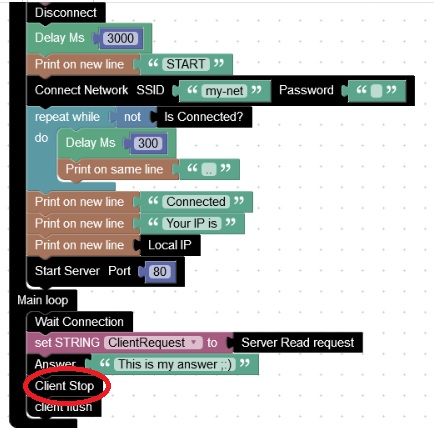
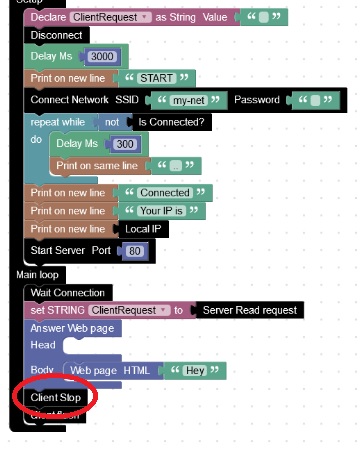
- In case you want to upgrade to the last version, delete your current version by following the end of this video. And install one more time. Don’t forget to delete the folder of your current version. You will have a compile error. All the programs in the video will work fine.
What I did is:
I deleted the client.stop() instruction from the genereted code of the answer block. And created a new one. In the new versions, you do not need that instruction to handle the HTTP request.
In the end, I wanted to say that working with the last versions is much better.









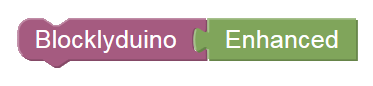
 I am Adel Kassah, a computer science teacher in middle school from Tunisia. Now, I am working in the UAE (ABU DHABI) I try to promote coding culture in my country and around the world. I run after school club about programming to kids. I teach them how to make their own games, their own Android App. They learn how to program embedded system and Robotics. I also cooperate with association around Tunisia and share my expertise. I develop my own tool or improve existing one. I made several presentation in conferences about Technology and coding. Lately I was interested about the world of Internet of Things. I made a tool TUNIOT that makes easy programming the NODEMCU board.
My blog is a place where I share my experience to the world.
Welcome everyone! I am happy to see visitors from around the world, from places where I've been and from others I would love to visit. It is always a pleasure to see the map of visitor.
Don't hesitate to contact me for a cooperation.
adelkassah@gmail.com
I am Adel Kassah, a computer science teacher in middle school from Tunisia. Now, I am working in the UAE (ABU DHABI) I try to promote coding culture in my country and around the world. I run after school club about programming to kids. I teach them how to make their own games, their own Android App. They learn how to program embedded system and Robotics. I also cooperate with association around Tunisia and share my expertise. I develop my own tool or improve existing one. I made several presentation in conferences about Technology and coding. Lately I was interested about the world of Internet of Things. I made a tool TUNIOT that makes easy programming the NODEMCU board.
My blog is a place where I share my experience to the world.
Welcome everyone! I am happy to see visitors from around the world, from places where I've been and from others I would love to visit. It is always a pleasure to see the map of visitor.
Don't hesitate to contact me for a cooperation.
adelkassah@gmail.com


