Control a Scratch sprite with an Android device (English)
14 Monday Jul 2014
Written by ADEL KASSAH in Multi Language Tutorials
≈ Comments Off on Control a Scratch sprite with an Android device (English)
Tags
No tags :(
Share it
This tutorial shows how make an Android app (with App Inventor) to control a sprite on scratch. I used the orientation sensor to move remotely the sprite and there is a lot of possibilities.
In this example, a student will use 2 different programming tools (scratch and App Inventor) but in the end he will learn that programming is not one tool but it is a way to think and to resolve problems. He will also use some feature of a mobile phone and see the difference between mobile and desktop programming









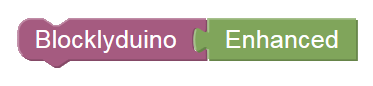
 I am Adel Kassah, a computer science teacher in middle school from Tunisia. Now, I am working in the UAE (ABU DHABI) I try to promote coding culture in my country and around the world. I run after school club about programming to kids. I teach them how to make their own games, their own Android App. They learn how to program embedded system and Robotics. I also cooperate with association around Tunisia and share my expertise. I develop my own tool or improve existing one. I made several presentation in conferences about Technology and coding. Lately I was interested about the world of Internet of Things. I made a tool TUNIOT that makes easy programming the NODEMCU board.
My blog is a place where I share my experience to the world.
Welcome everyone! I am happy to see visitors from around the world, from places where I've been and from others I would love to visit. It is always a pleasure to see the map of visitor.
Don't hesitate to contact me for a cooperation.
adelkassah@gmail.com
I am Adel Kassah, a computer science teacher in middle school from Tunisia. Now, I am working in the UAE (ABU DHABI) I try to promote coding culture in my country and around the world. I run after school club about programming to kids. I teach them how to make their own games, their own Android App. They learn how to program embedded system and Robotics. I also cooperate with association around Tunisia and share my expertise. I develop my own tool or improve existing one. I made several presentation in conferences about Technology and coding. Lately I was interested about the world of Internet of Things. I made a tool TUNIOT that makes easy programming the NODEMCU board.
My blog is a place where I share my experience to the world.
Welcome everyone! I am happy to see visitors from around the world, from places where I've been and from others I would love to visit. It is always a pleasure to see the map of visitor.
Don't hesitate to contact me for a cooperation.
adelkassah@gmail.com


