Arduino
THE TOOL
BlocklyDuino Enhanced is a tool that generate an Arduino code from Blocks. You can program one of these three languages: English, Arabic or French.
This work is based on the work of Fred Lin (@gasolin) who created BlocklyDuino and Neil Fraser who created Blockly.
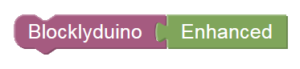 I also took and corrected some blocks from www.technologiescollege.fr
I also took and corrected some blocks from www.technologiescollege.fr ![]() and used some feature of Blockly Lua. Blocklyduino Enhanced is designed for the Arduino Uno board. I am planning to make a geneator for Arduino Mega.
and used some feature of Blockly Lua. Blocklyduino Enhanced is designed for the Arduino Uno board. I am planning to make a geneator for Arduino Mega.
TUTORIALS
Easy programming with Blocklyduino Enhanced serie.
- Tutorial 1: Blinking internal LED
- Tutorial 2: Working with LED
- Tutorial 3: The serial LCD I2C
- Arduino-Android Bluetooth communication [English]: In this video, we will see how to make an Android app that communicates with an Arduino through the Bluetooth protocol. You will need an Arduino Uno, a bluetooth module HC-06, some LED and an Android device. You will not write any single line of code. All is bloc based programming. For the Arduino part, we will use Blocklyduino Enhanced. For the Android part, we will use Mit App Inventor.
- Getting started with Blocklyduino Enhanced [Tunisian dialect]: In this video, we will see how to make our first program using the Arduino IDE. We will make the integrated LED blink.
- Playing with LED [Tunisian dialect]: In this video, we will see how to work with LED connected to an Arduino Uno.
- Digital input [Tunisian dialect]: We will see an example of using a digital input. We will program a button and display its stat on the serial monitor.









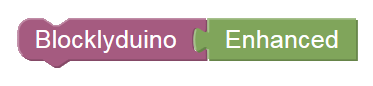
 I am Adel Kassah, a computer science teacher in middle school from Tunisia. Now, I am working in the UAE (ABU DHABI) I try to promote coding culture in my country and around the world. I run after school club about programming to kids. I teach them how to make their own games, their own Android App. They learn how to program embedded system and Robotics. I also cooperate with association around Tunisia and share my expertise. I develop my own tool or improve existing one. I made several presentation in conferences about Technology and coding. Lately I was interested about the world of Internet of Things. I made a tool TUNIOT that makes easy programming the NODEMCU board.
My blog is a place where I share my experience to the world.
Welcome everyone! I am happy to see visitors from around the world, from places where I've been and from others I would love to visit. It is always a pleasure to see the map of visitor.
Don't hesitate to contact me for a cooperation.
adelkassah@gmail.com
I am Adel Kassah, a computer science teacher in middle school from Tunisia. Now, I am working in the UAE (ABU DHABI) I try to promote coding culture in my country and around the world. I run after school club about programming to kids. I teach them how to make their own games, their own Android App. They learn how to program embedded system and Robotics. I also cooperate with association around Tunisia and share my expertise. I develop my own tool or improve existing one. I made several presentation in conferences about Technology and coding. Lately I was interested about the world of Internet of Things. I made a tool TUNIOT that makes easy programming the NODEMCU board.
My blog is a place where I share my experience to the world.
Welcome everyone! I am happy to see visitors from around the world, from places where I've been and from others I would love to visit. It is always a pleasure to see the map of visitor.
Don't hesitate to contact me for a cooperation.
adelkassah@gmail.com


