Serial
- Print format
Prints data to the serial port as human-readable ASCII text.
Format: specifies the number base (for integral data types) or number of decimal places (for floating point types)
Example: reads an analog input on analog in 0, prints the value out.
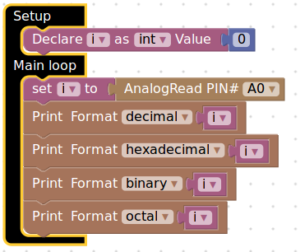
- Serial read

Reads incoming serial data.
Returns the first byte of incoming serial data available (or -1 if no data is available) – int
 Serial available:
Serial available:
Get the number of bytes (characters) available for reading from the serial port. This is data that’s already arrived and stored in the serial receive buffer (which holds 64 bytes).
 Print on new line:
Print on new line:
Prints data to the serial port as human-readable ASCII text followed by a carriage return character (ASCII 13, or ‘\r’) and a newline character (ASCII 10, or ‘\n’). To view the output text, the serial baud rate should be set to 9600. This is a choice of TUNIOT to make thing easier.
Example: Showing the value of the photo-resistor on the serial monitor Video
 Serial Write:
Serial Write:
Writes binary data to the serial port. This data is sent as a byte or series of bytes; to send the characters representing the digits of a number use the print function instead.
 Serial write (return):
Serial write (return):
Will return the number of bytes written, though reading that number is optional.
Return BYTE.
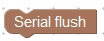 Serial Flush:
Serial Flush:
Waits for the transmission of outgoing serial data to complete.
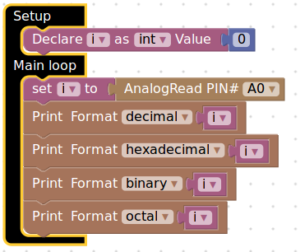

 Serial available:
Serial available: Print on new line:
Print on new line: Serial Write:
Serial Write: Serial write (return):
Serial write (return): 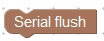 Serial Flush:
Serial Flush:








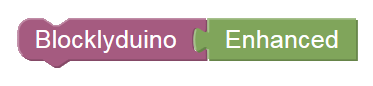
 I am Adel Kassah, a computer science teacher in middle school from Tunisia. Now, I am working in the UAE (ABU DHABI) I try to promote coding culture in my country and around the world. I run after school club about programming to kids. I teach them how to make their own games, their own Android App. They learn how to program embedded system and Robotics. I also cooperate with association around Tunisia and share my expertise. I develop my own tool or improve existing one. I made several presentation in conferences about Technology and coding. Lately I was interested about the world of Internet of Things. I made a tool TUNIOT that makes easy programming the NODEMCU board.
My blog is a place where I share my experience to the world.
Welcome everyone! I am happy to see visitors from around the world, from places where I've been and from others I would love to visit. It is always a pleasure to see the map of visitor.
Don't hesitate to contact me for a cooperation.
adelkassah@gmail.com
I am Adel Kassah, a computer science teacher in middle school from Tunisia. Now, I am working in the UAE (ABU DHABI) I try to promote coding culture in my country and around the world. I run after school club about programming to kids. I teach them how to make their own games, their own Android App. They learn how to program embedded system and Robotics. I also cooperate with association around Tunisia and share my expertise. I develop my own tool or improve existing one. I made several presentation in conferences about Technology and coding. Lately I was interested about the world of Internet of Things. I made a tool TUNIOT that makes easy programming the NODEMCU board.
My blog is a place where I share my experience to the world.
Welcome everyone! I am happy to see visitors from around the world, from places where I've been and from others I would love to visit. It is always a pleasure to see the map of visitor.
Don't hesitate to contact me for a cooperation.
adelkassah@gmail.com


