Thingspeak
- Send to thingspeak V2:
This is the last of version of the block. Use it to send data do the IOT platform Thingspeak. In case you want to send data to multiple fields, click on the blue button and add your fields. You should also add the WRITE key that you will find on your channel.

Video tutorial: Send data to Thingspeak - Send Tweet to Twitter:
This block will send a tweet to Twitter through the IOT platform Thingspeak.

Video tutorial: Send Tweet to Tweeter. - Send to thingspeak V1:
This is the first version of the block allowing to send data to the IOT platform Thingspeak. I advice you to not use any more this block and use the second version instead. The problem is for sending multiple data in the same time. If you want to send data to field 2 only, the field 1 will receive an empty value. - Read field (Private):
It reads a value from your Thingspeak PRIVATE channel value and returns it.
Video tutorial: Read data from Thingspeak. - Read field (Public):
It reads a value from your Thingspeak PUBLIC channel value and returns it.
Video tutorial: Read data from Thingspeak









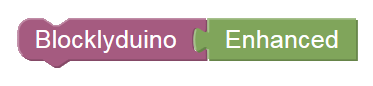
 I am Adel Kassah, a computer science teacher in middle school from Tunisia. Now, I am working in the UAE (ABU DHABI) I try to promote coding culture in my country and around the world. I run after school club about programming to kids. I teach them how to make their own games, their own Android App. They learn how to program embedded system and Robotics. I also cooperate with association around Tunisia and share my expertise. I develop my own tool or improve existing one. I made several presentation in conferences about Technology and coding. Lately I was interested about the world of Internet of Things. I made a tool TUNIOT that makes easy programming the NODEMCU board.
My blog is a place where I share my experience to the world.
Welcome everyone! I am happy to see visitors from around the world, from places where I've been and from others I would love to visit. It is always a pleasure to see the map of visitor.
Don't hesitate to contact me for a cooperation.
adelkassah@gmail.com
I am Adel Kassah, a computer science teacher in middle school from Tunisia. Now, I am working in the UAE (ABU DHABI) I try to promote coding culture in my country and around the world. I run after school club about programming to kids. I teach them how to make their own games, their own Android App. They learn how to program embedded system and Robotics. I also cooperate with association around Tunisia and share my expertise. I develop my own tool or improve existing one. I made several presentation in conferences about Technology and coding. Lately I was interested about the world of Internet of Things. I made a tool TUNIOT that makes easy programming the NODEMCU board.
My blog is a place where I share my experience to the world.
Welcome everyone! I am happy to see visitors from around the world, from places where I've been and from others I would love to visit. It is always a pleasure to see the map of visitor.
Don't hesitate to contact me for a cooperation.
adelkassah@gmail.com


