Various
- Servo write:
Set the angle of the servo in degrees, 0 to 180 on a specific pin. And will make a delay later.
Video Tutorial
Example: How to use the servo with the ESP826
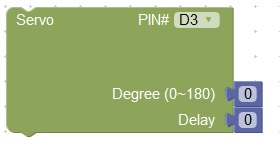
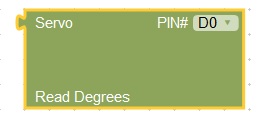 Servo read degree:
Servo read degree:
return that value set with the last write().
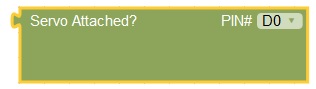 Servo attached:
Servo attached:
return 1 if the servo is currently attached to a specific pin.
 Servo detach:
Servo detach:
Release a pin from servo driving.
 Delay:
Delay:
Pauses the program for the amount of time (in milliseconds) specified as parameter.
Example: Blinking the internal LED with a delay – Video.
 DHT temperature sensor:
DHT temperature sensor:
Return the temperature of the sensor (DHT). First, you have to set the type of sensor: DHT11, DHT21 or DHT22. and the pin where the sensor is connected. You have to chose also the unit of measure.
Return type: Number
Example: Showing the serial monitor the temperature – Video.
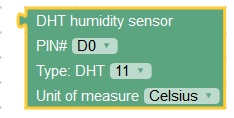 DHT humidity sensor:
DHT humidity sensor:
Return the humidity of the sensor (DHT). First, you have to set the type of sensor: DHT11, DHT21 or DHT22. and the pin where the sensor is connected. You have to chose also the unit of measure.
Return type: Number
Example: Showing the serial monitor the temperature – Video.
 Temperature sensor:
Temperature sensor:
Return the temperature of the analog sensor. More info.
Return type: Number
 Ultrasonic ranger:
Ultrasonic ranger:
Return the distance to an obstacle.
Return type: Number
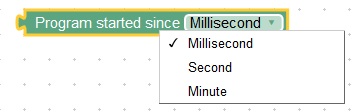 Program started since:
Program started since:
Return the time in the selected unit (Milliseconds or seconds or minutes) since the program started or uploaded. If you push the reset button, the program will restarted again.
Return type: Number
 Tone:
Tone:
Generates a square wave of the specified frequency (and 50% duty cycle) on a pin.
 Tone with duration:
Tone with duration:
Generates a square wave of the specified frequency (and 50% duty cycle) on a pin for a certain duration.
 No Tone:
No Tone:
Stops the generation of a square wave triggered by tone(). Has no effect if no tone is being generated.
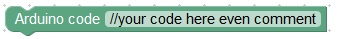 Arduino Code:
Arduino Code:
Use this bloc to add a specific code that TUNIOT can’t generate. You can also add comments. You can write all your commands in a single line separated by ‘;’
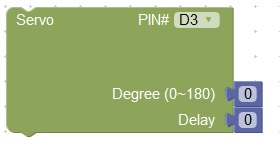
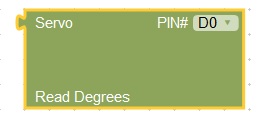 Servo read degree:
Servo read degree: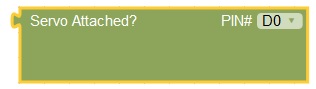 Servo attached:
Servo attached: Servo detach:
Servo detach: Delay:
Delay: DHT temperature sensor:
DHT temperature sensor: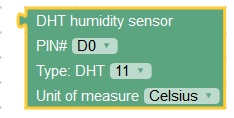 DHT humidity sensor:
DHT humidity sensor: Temperature sensor:
Temperature sensor: Ultrasonic ranger:
Ultrasonic ranger: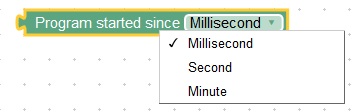 Program started since:
Program started since: Tone:
Tone: Tone with duration:
Tone with duration: No Tone:
No Tone: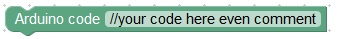 Arduino Code:
Arduino Code:








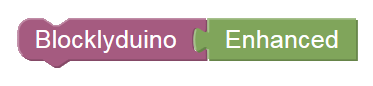
 I am Adel Kassah, a computer science teacher in middle school from Tunisia. Now, I am working in the UAE (ABU DHABI) I try to promote coding culture in my country and around the world. I run after school club about programming to kids. I teach them how to make their own games, their own Android App. They learn how to program embedded system and Robotics. I also cooperate with association around Tunisia and share my expertise. I develop my own tool or improve existing one. I made several presentation in conferences about Technology and coding. Lately I was interested about the world of Internet of Things. I made a tool TUNIOT that makes easy programming the NODEMCU board.
My blog is a place where I share my experience to the world.
Welcome everyone! I am happy to see visitors from around the world, from places where I've been and from others I would love to visit. It is always a pleasure to see the map of visitor.
Don't hesitate to contact me for a cooperation.
adelkassah@gmail.com
I am Adel Kassah, a computer science teacher in middle school from Tunisia. Now, I am working in the UAE (ABU DHABI) I try to promote coding culture in my country and around the world. I run after school club about programming to kids. I teach them how to make their own games, their own Android App. They learn how to program embedded system and Robotics. I also cooperate with association around Tunisia and share my expertise. I develop my own tool or improve existing one. I made several presentation in conferences about Technology and coding. Lately I was interested about the world of Internet of Things. I made a tool TUNIOT that makes easy programming the NODEMCU board.
My blog is a place where I share my experience to the world.
Welcome everyone! I am happy to see visitors from around the world, from places where I've been and from others I would love to visit. It is always a pleasure to see the map of visitor.
Don't hesitate to contact me for a cooperation.
adelkassah@gmail.com


